mocha-style
Custom mocha styles
This is a simple package that includes some additional style/functionality to the mocha test runner.
Include in your project
To include this package in your project, simply add the following to the <head> of your html test file
Styles
<link
rel="stylesheet"
href="https://cdn.jsdelivr.net/gh/OperationSpark/mocha-style@main/mocha.css"
/>
Syntax highlighting
<script src="https://cdn.jsdelivr.net/gh/OperationSpark/mocha-style@main/injectStyles.js"></script>
Example
<!DOCTYPE html>
<html>
<head>
...
<link
rel="stylesheet"
href="https://cdn.jsdelivr.net/gh/OperationSpark/mocha-style@main/mocha.css"
/>
<script
src="https://cdn.jsdelivr.net/gh/OperationSpark/mocha-style@main/injectStyles.js"
defer
></script>
...
<script>
// Optionally, you can pass the failures to `injectStyles.start()` to trigger a cleanup
mocha.setup('bdd');
window.onload = () => mocha.run(injectStyles.start);
</script>
...
</head>
...
</html>
Automatically run mocha tests
Make sure to add the runMocha attribute to the script tag to automatically run the mocha tests. It should be located below the mocha script and above the test scripts.
...
<script
src="https://cdn.jsdelivr.net/gh/OperationSpark/mocha-style@main/injectStyles.js"
runMocha <- Add `runMocha` attribute to automatically run mocha tests
defer <-Remove the `defer` attribute
></script>
...
Preview
Light Mode

Dark Mode
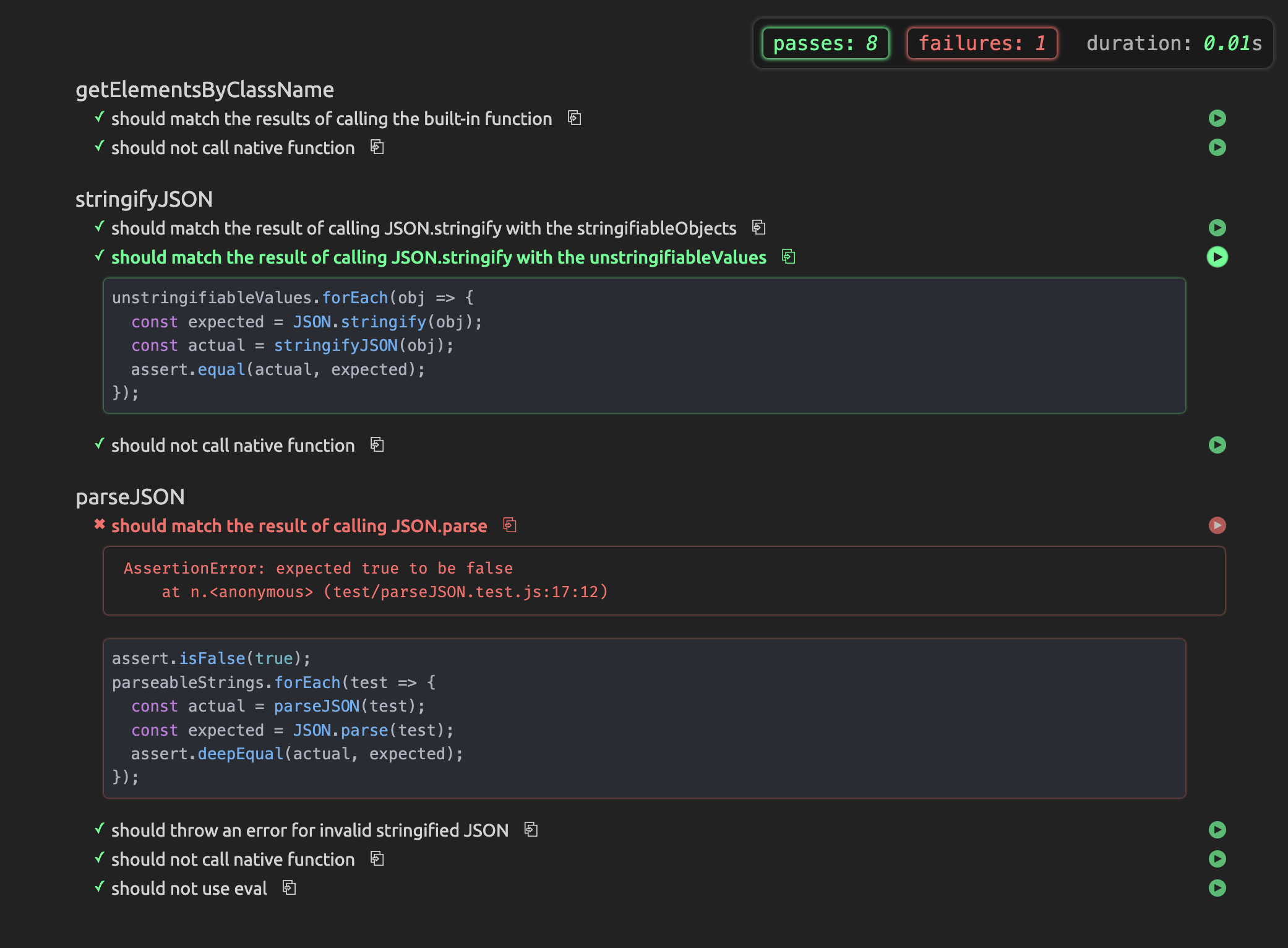
Update CDN
To update the CDN, simply push the changes to the main branch and the CDN will automatically update.
To update sooner, you can purge the CDN cache by visiting the following link: jsdelivr.com/tools/purge
Enter the following URLs and click “Purge”
https://cdn.jsdelivr.net/gh/OperationSpark/mocha-style@main/mocha.css
https://cdn.jsdelivr.net/gh/OperationSpark/mocha-style@main/injectStyles.js